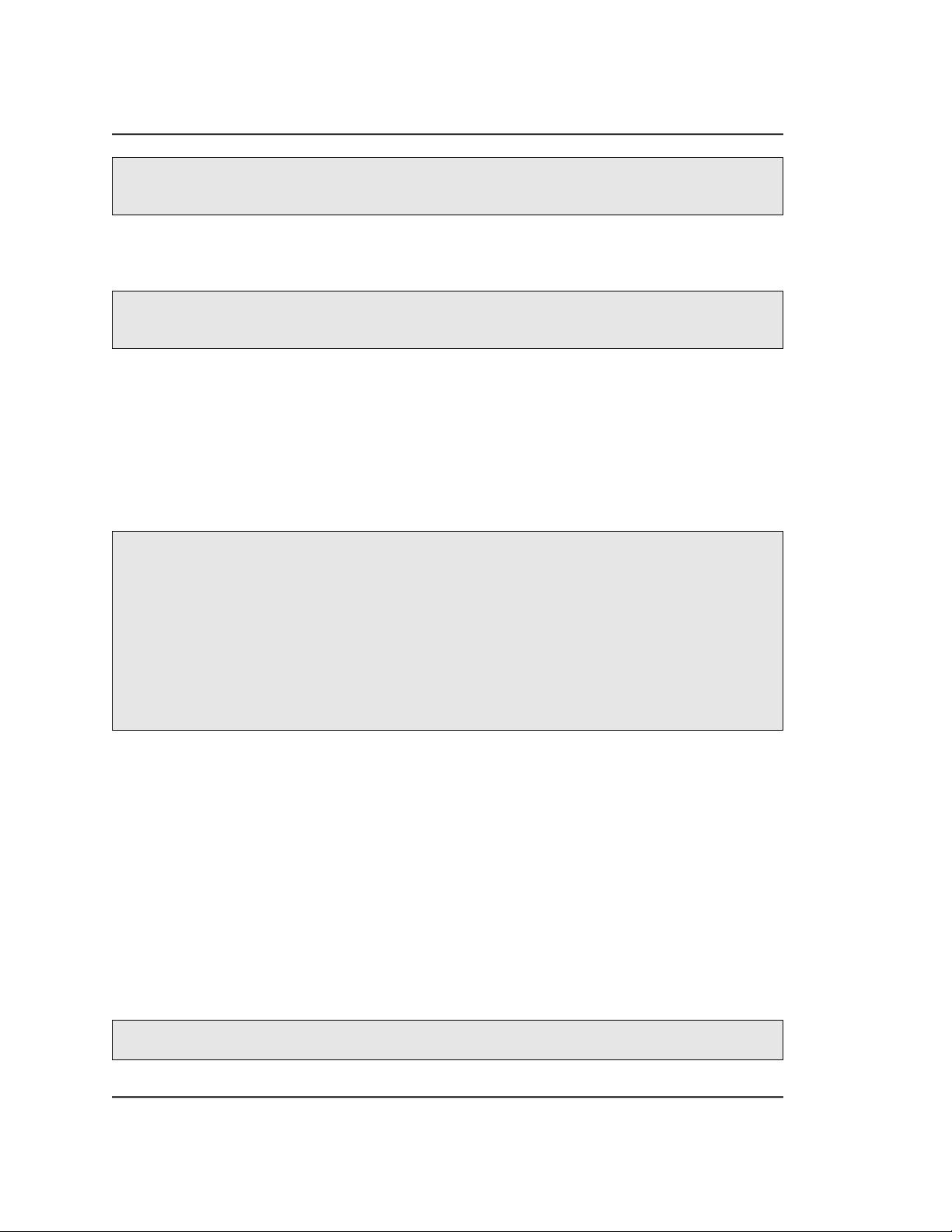
7 – Seeing The World As The Shell Sees It
[me@linuxbox ~]$ echo {Z..A}
Z Y X W V U T S R Q P O N M L K J I H G F E D C B A
Brace expansions may be nested:
[me@linuxbox ~]$ echo a{A{1,2},B{3,4}}b
aA1b aA2b aB3b aB4b
So what is this good for? The most common application is to make lists of files or direc-
tories to be created. For example, if we were photographers and had a large collection of
images that we wanted to organize into years and months, the first thing we might do is
create a series of directories named in numeric “Year-Month” format. This way, the direc-
tory names will sort in chronological order. We could type out a complete list of directo-
ries, but that's a lot of work and it's error-prone too. Instead, we could do this:
[me@linuxbox ~]$ mkdir Photos
[me@linuxbox ~]$ cd Photos
[me@linuxbox Photos]$ mkdir {2007..2009}-{01..12}
[me@linuxbox Photos]$ ls
2007-01 2007-07 2008-01 2008-07 2009-01 2009-07
2007-02 2007-08 2008-02 2008-08 2009-02 2009-08
2007-03 2007-09 2008-03 2008-09 2009-03 2009-09
2007-04 2007-10 2008-04 2008-10 2009-04 2009-10
2007-05 2007-11 2008-05 2008-11 2009-05 2009-11
2007-06 2007-12 2008-06 2008-12 2009-06 2009-12
Pretty slick!
Parameter Expansion
We're only going to touch briefly on parameter expansion in this chapter, but we'll be
covering it extensively later. It's a feature that is more useful in shell scripts than directly
on the command line. Many of its capabilities have to do with the system's ability to store
small chunks of data and to give each chunk a name. Many such chunks, more properly
called variables, are available for your examination. For example, the variable named
“USER” contains your username. To invoke parameter expansion and reveal the contents
of USER you would do this:
[me@linuxbox ~]$ echo $USER
72