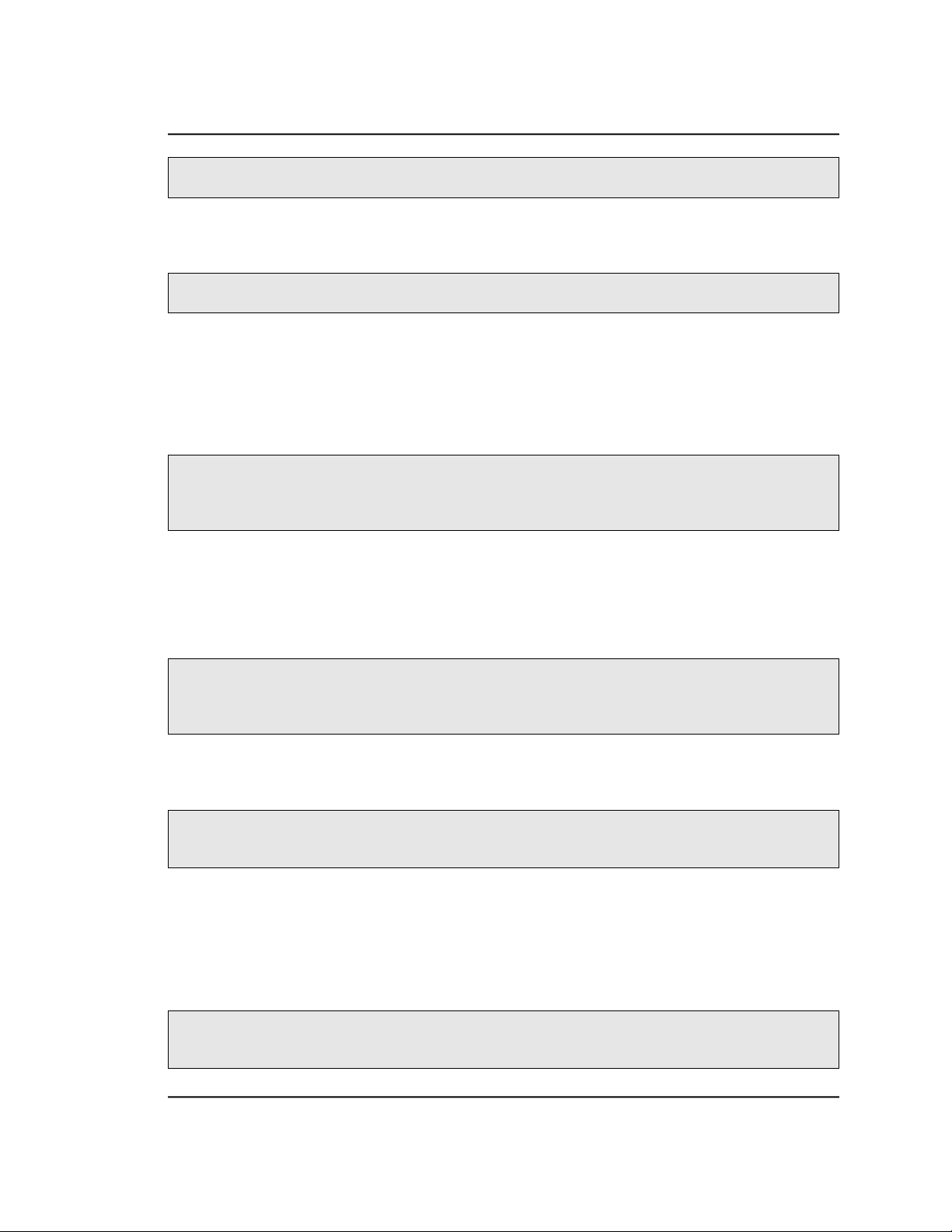
Expansion
me
To see a list of available variables, try this:
[me@linuxbox ~]$ printenv | less
You may have noticed that with other types of expansion, if you mistype a pattern, the
expansion will not take place and the echo command will simply display the mistyped
pattern. With parameter expansion, if you misspell the name of a variable, the expansion
will still take place, but will result in an empty string:
[me@linuxbox ~]$ echo $SUER
[me@linuxbox ~]$
Command Substitution
Command substitution allows us to use the output of a command as an expansion:
[me@linuxbox ~]$ echo $(ls)
Desktop Documents ls-output.txt Music Pictures Public Templates
Videos
One of my favorites goes something like this:
[me@linuxbox ~]$ ls -l $(which cp)
-rwxr-xr-x 1 root root 71516 2007-12-05 08:58 /bin/cp
Here we passed the results of which cp as an argument to the ls command, thereby
getting the listing of of the cp program without having to know its full pathname. We are
not limited to just simple commands. Entire pipelines can be used (only partial output
shown):
[me@linuxbox ~]$ file $(ls -d /usr/bin/* | grep zip)
/usr/bin/bunzip2: symbolic link to `bzip2'
73